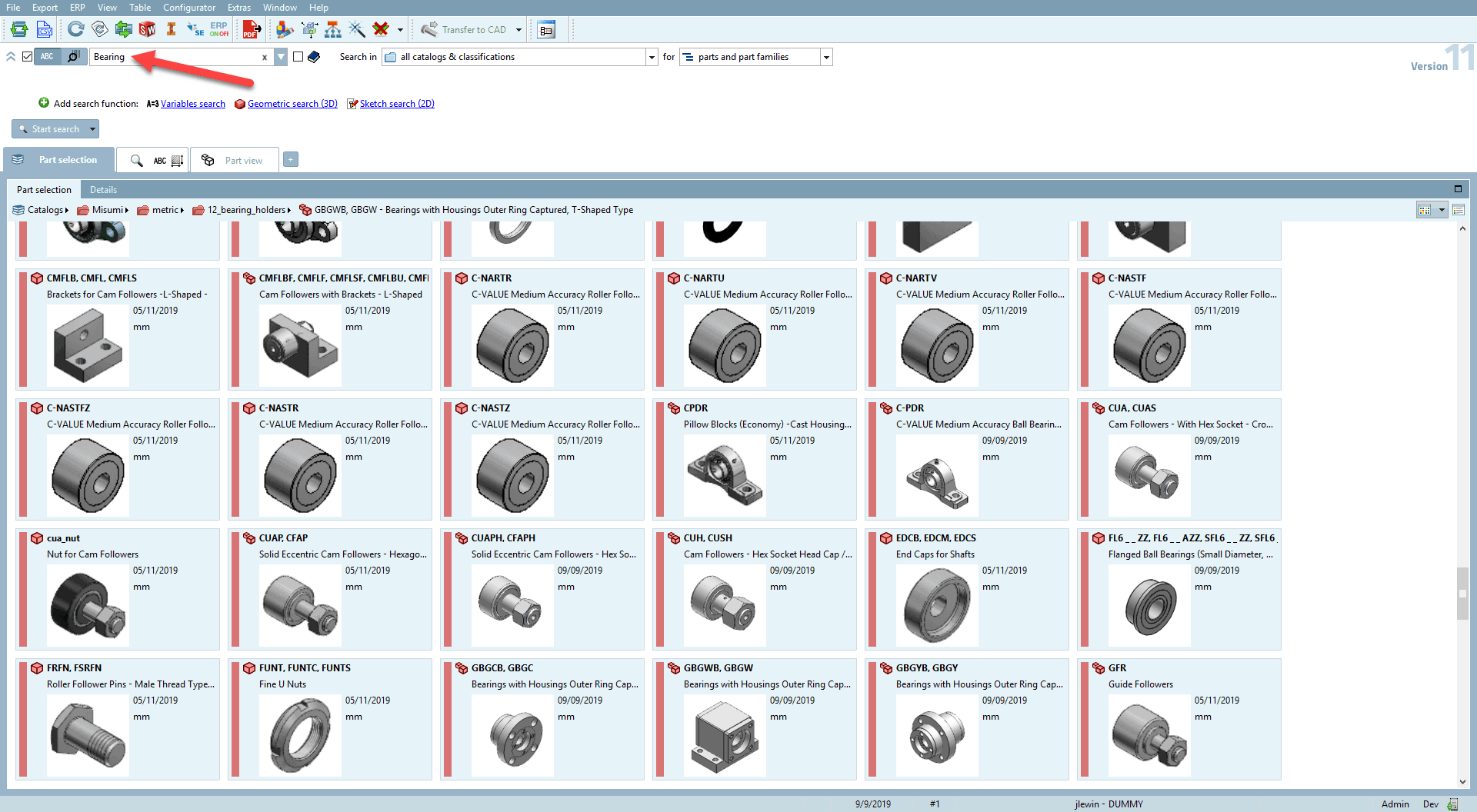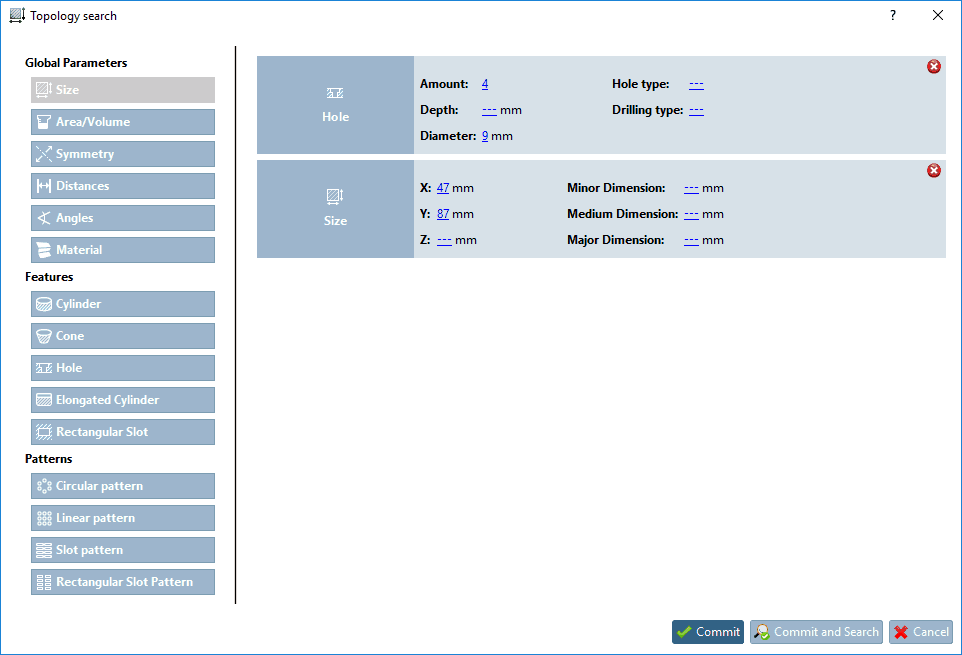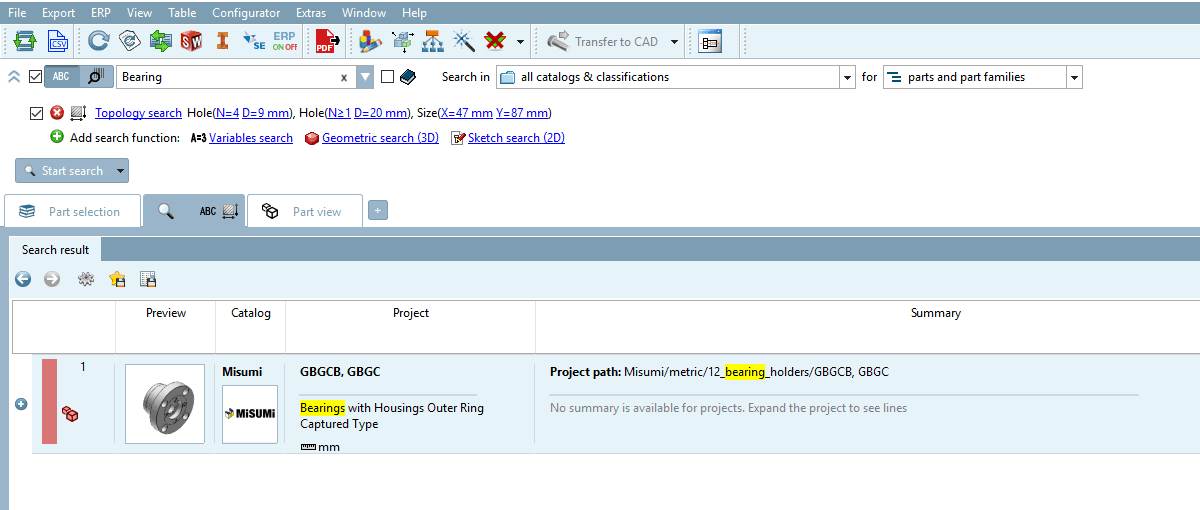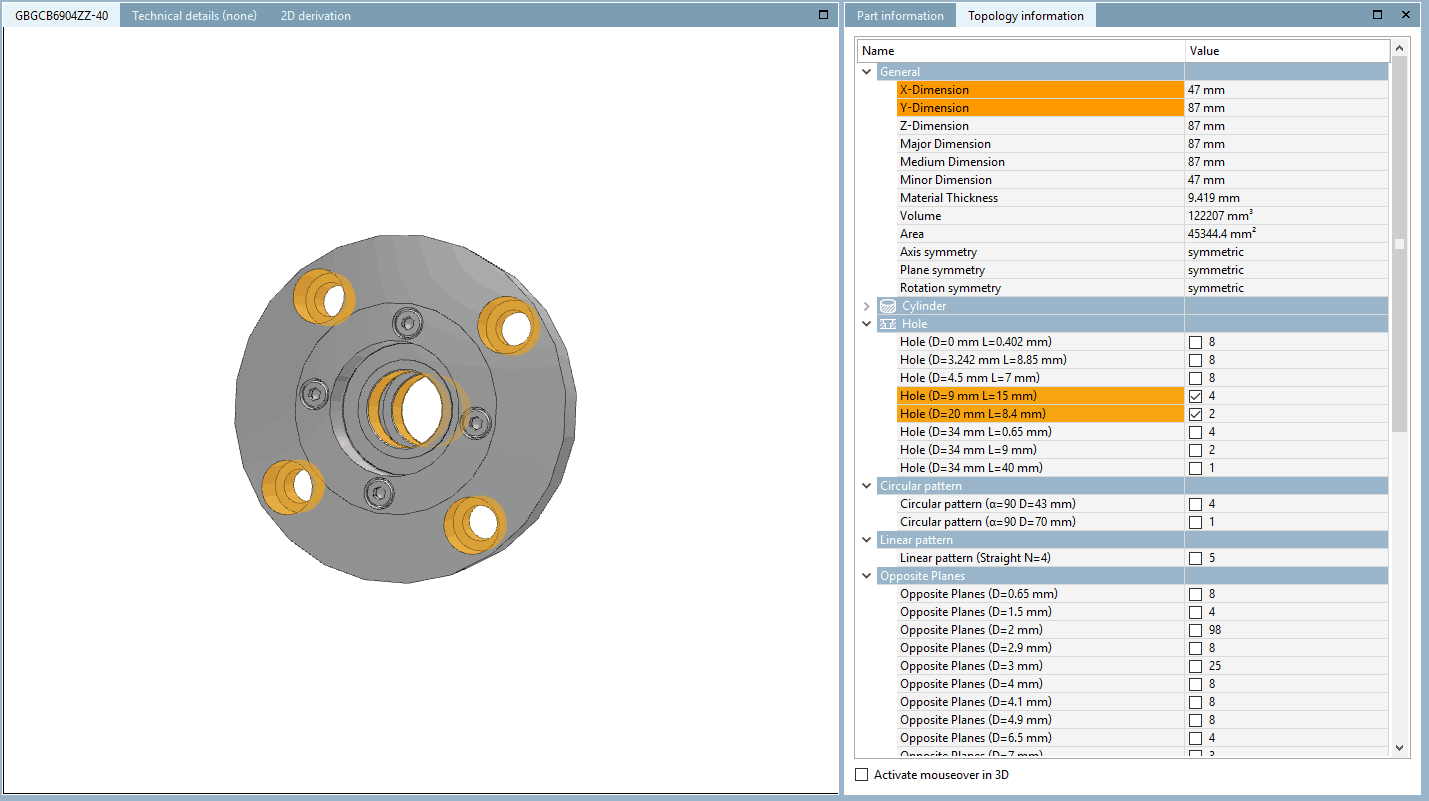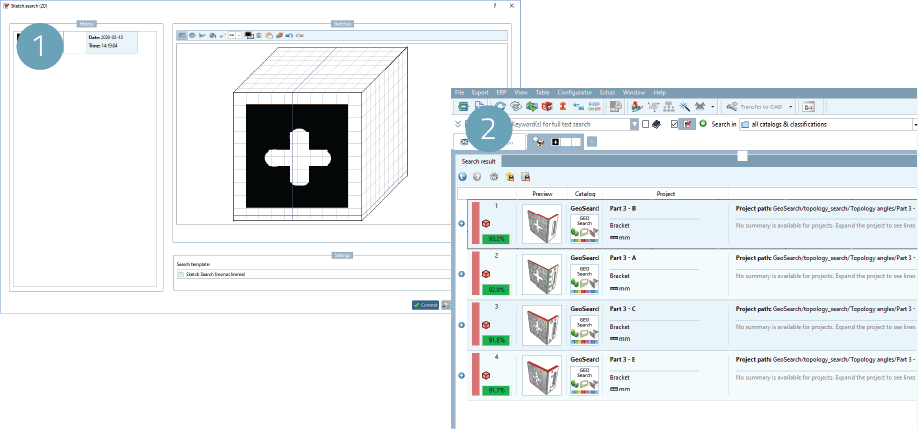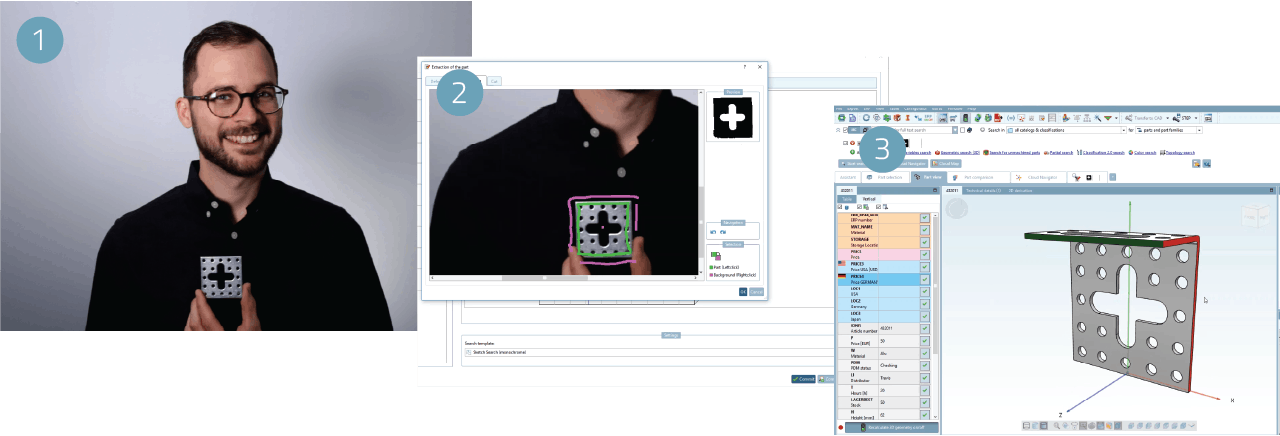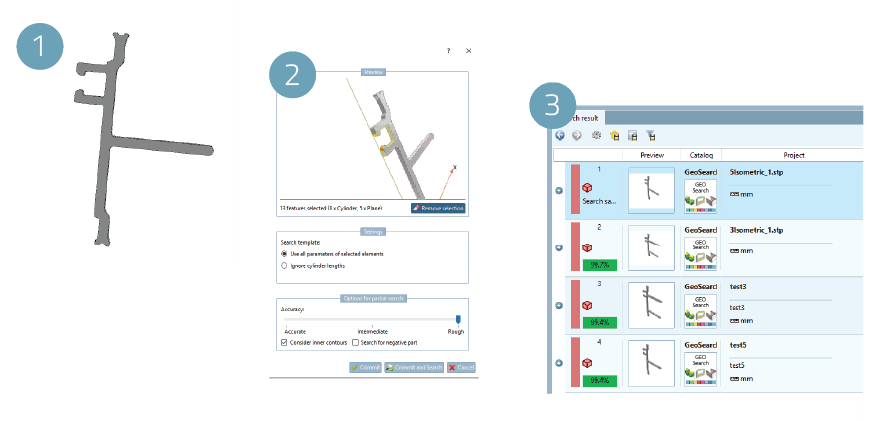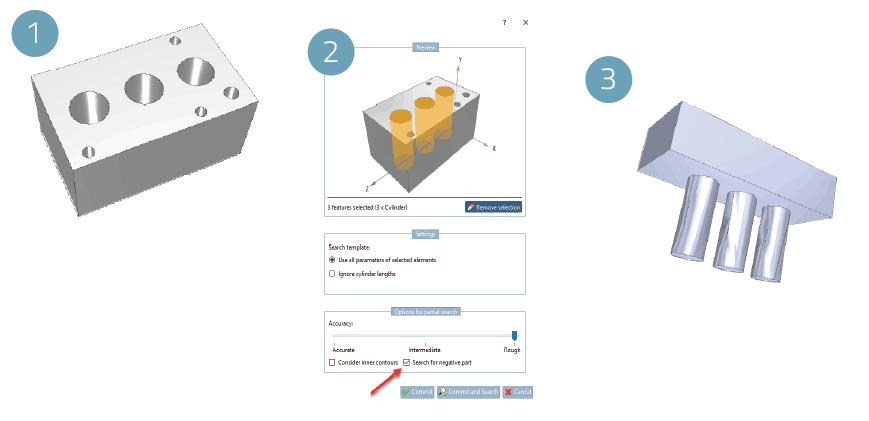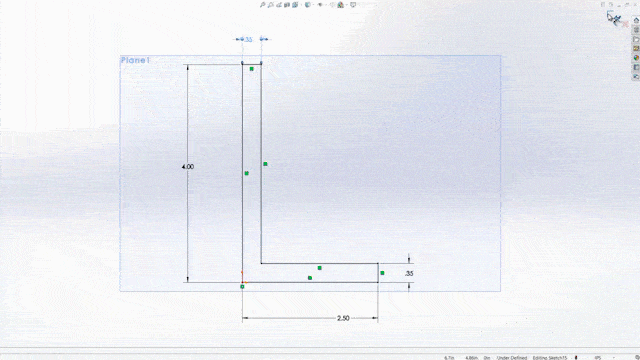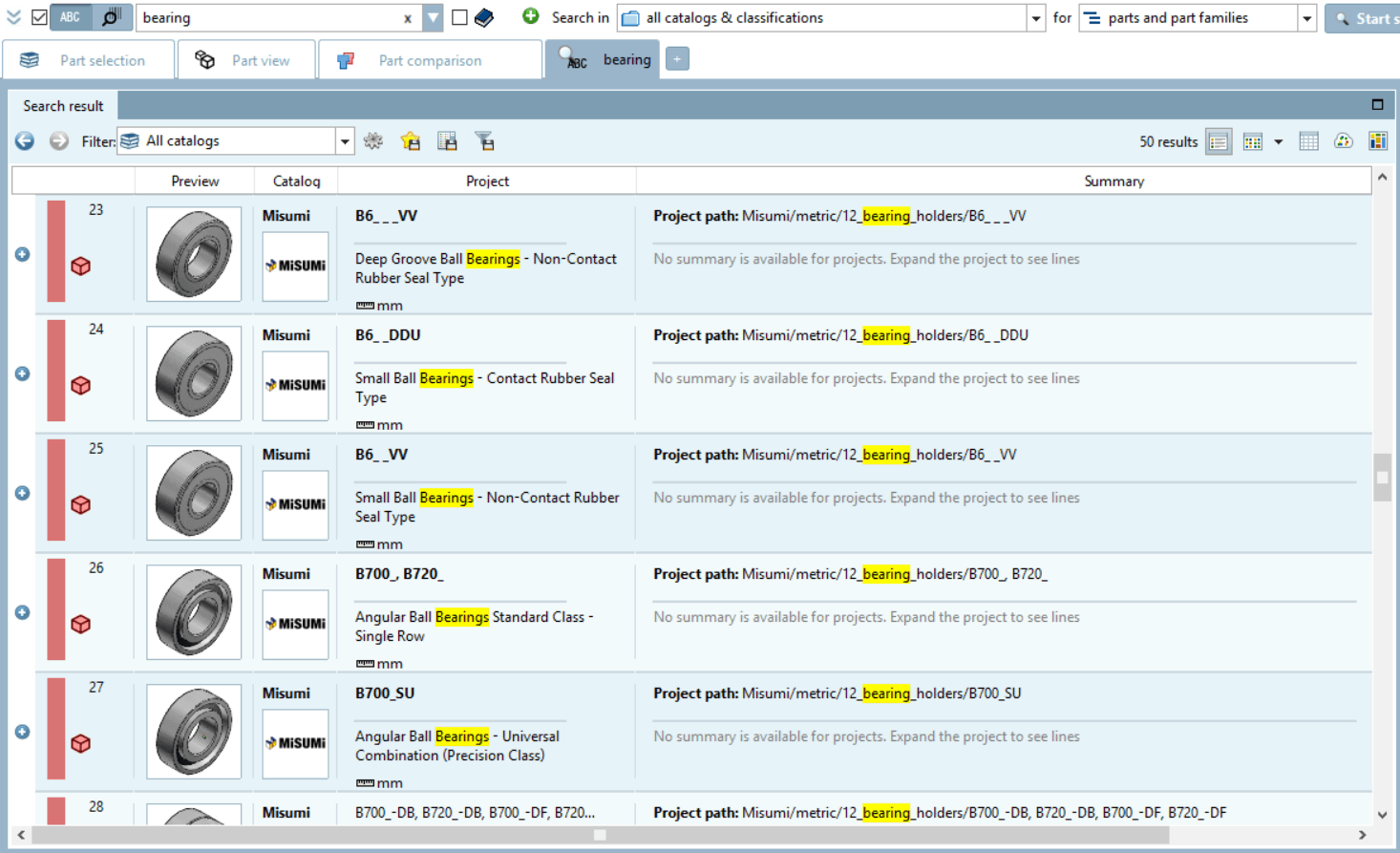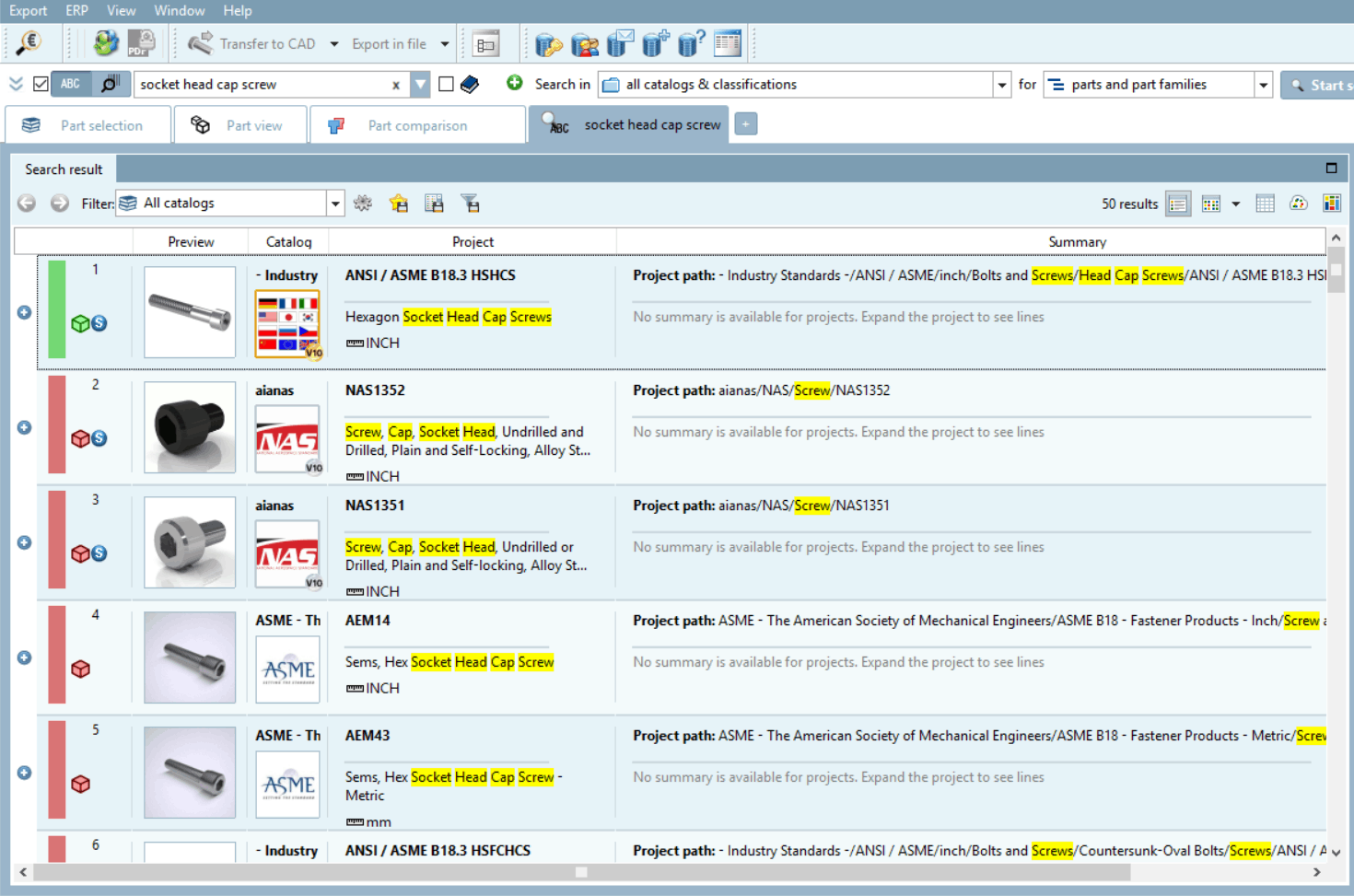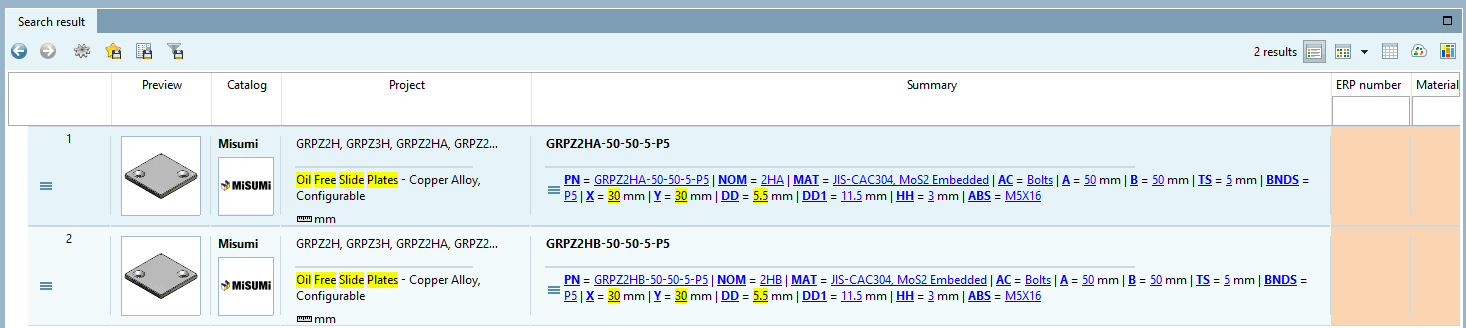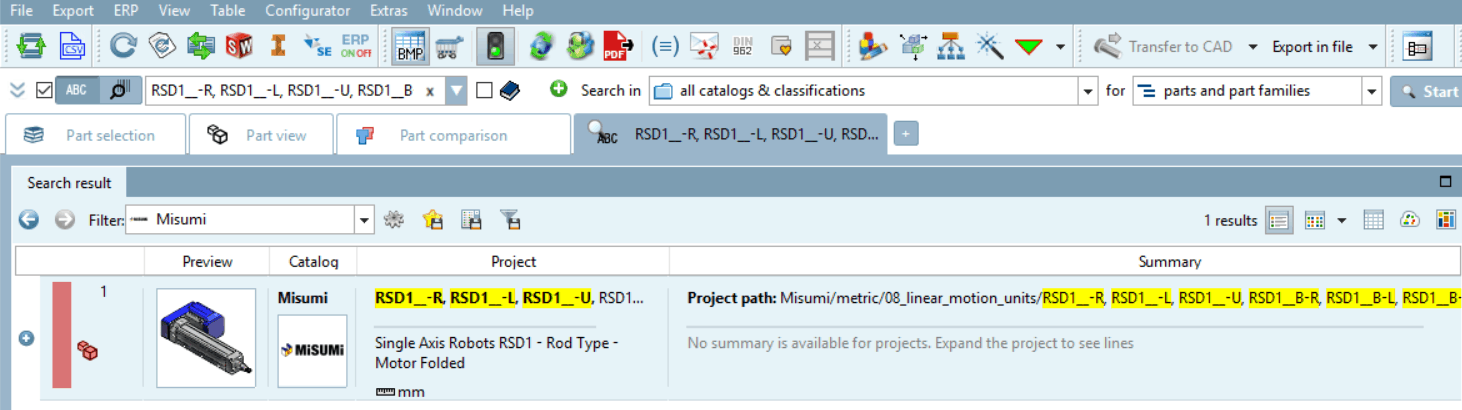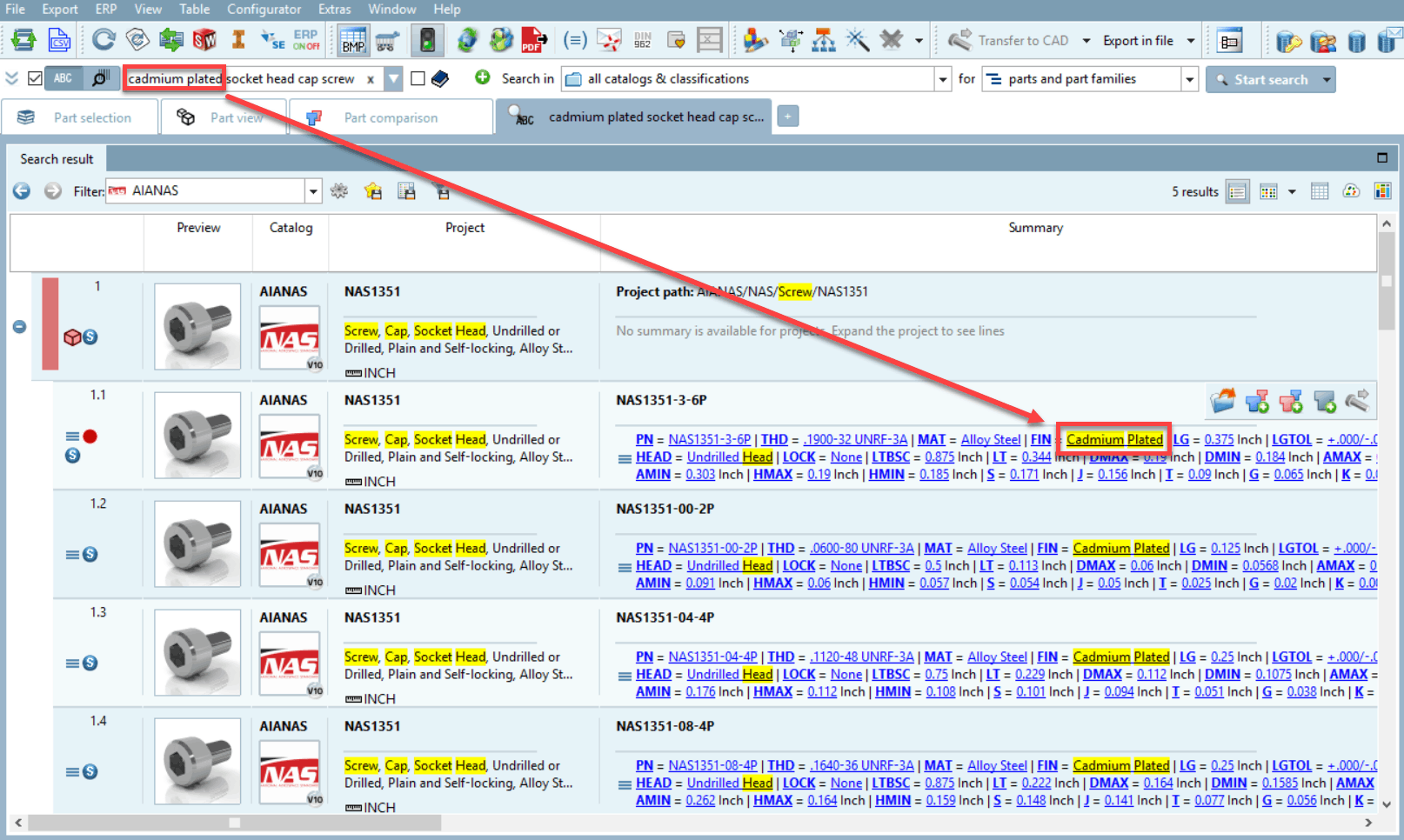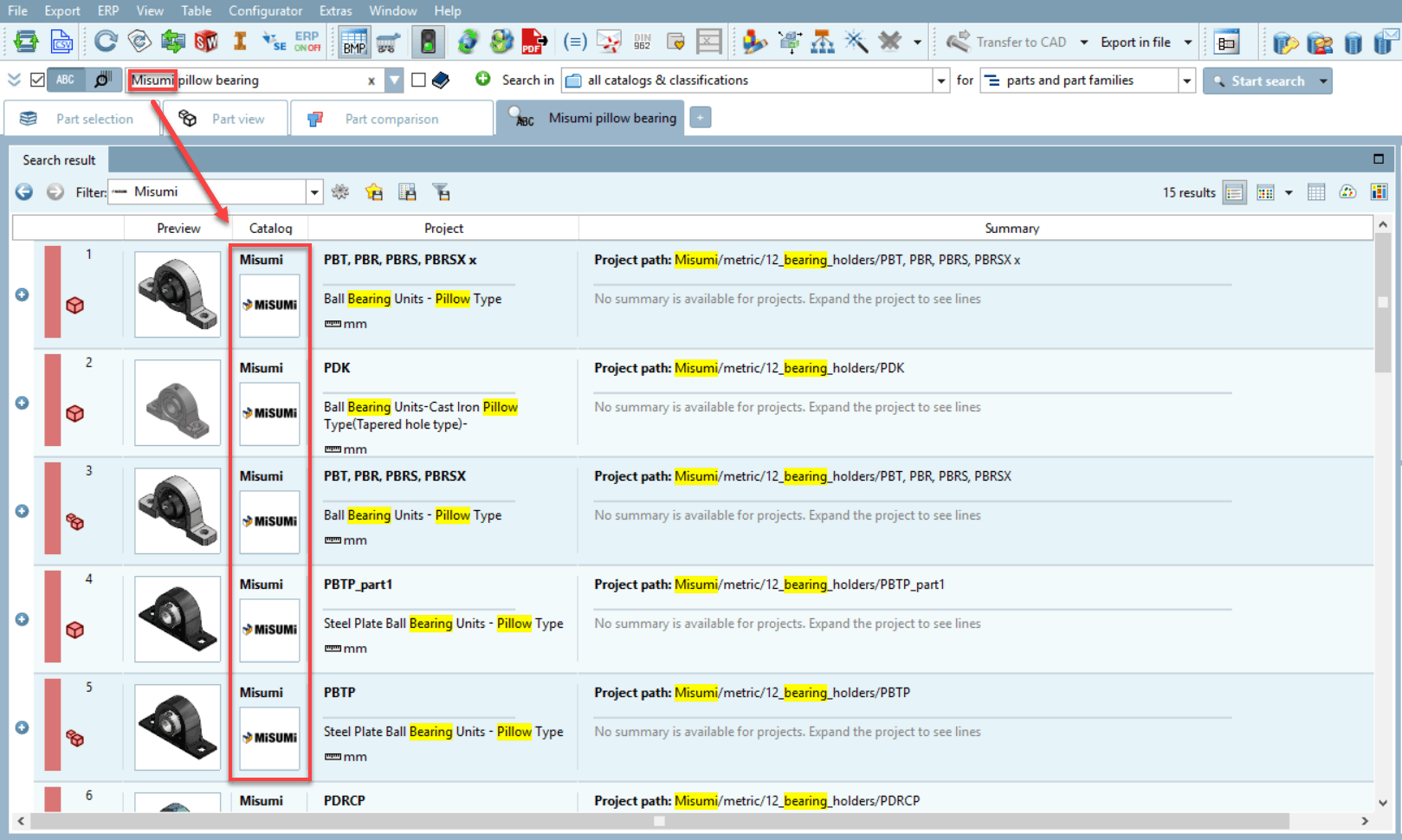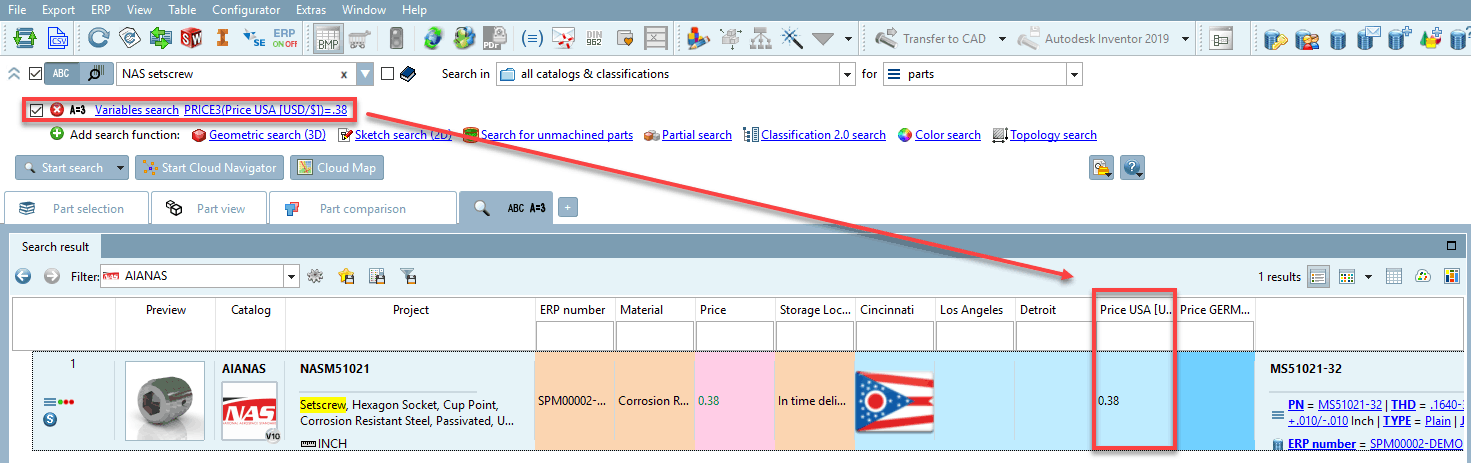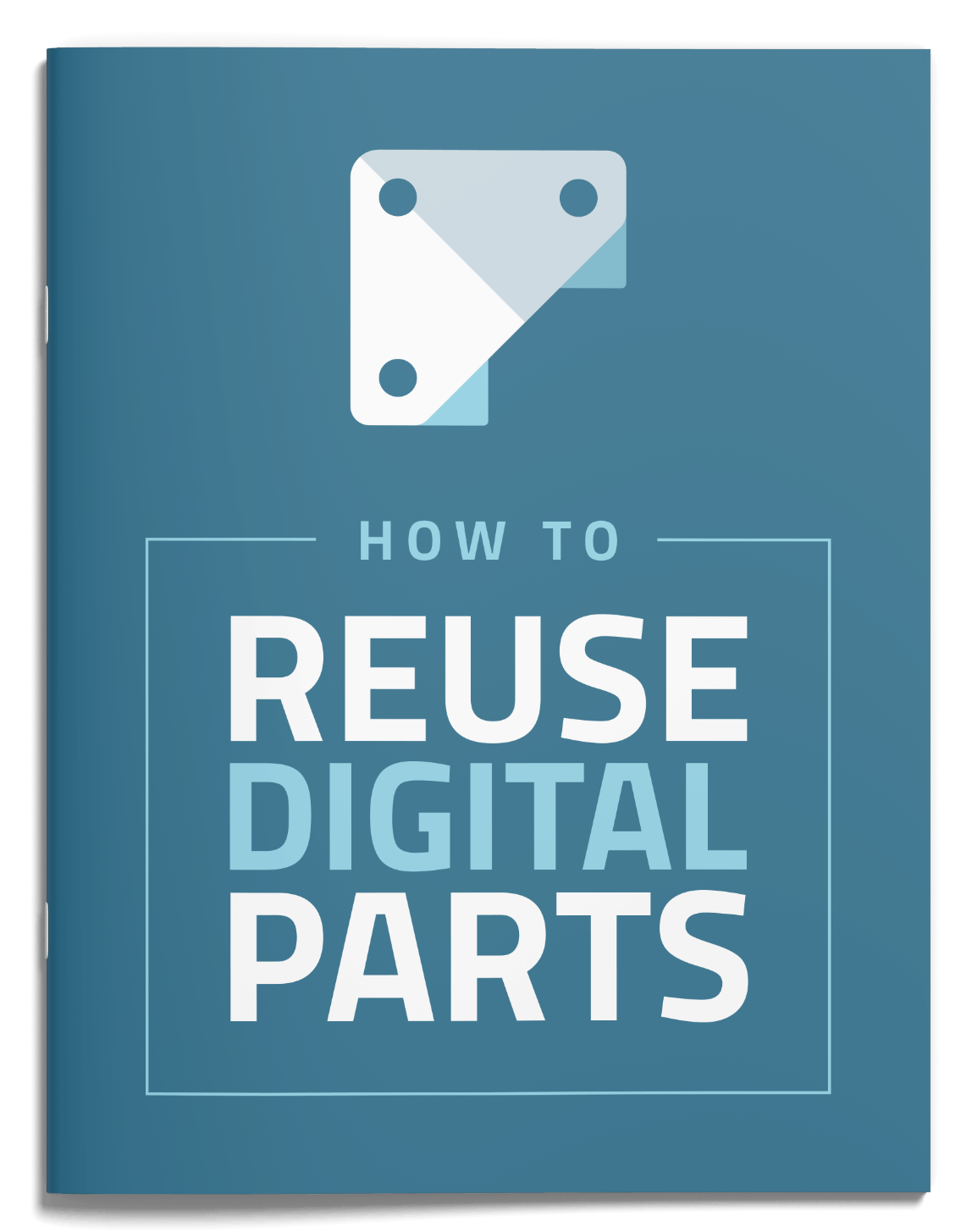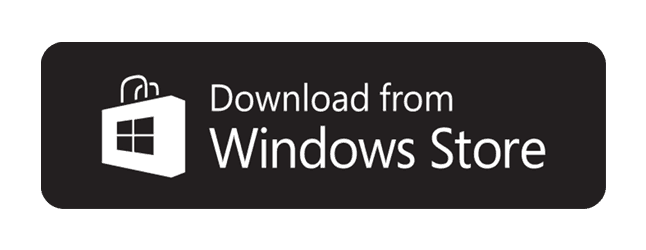Find CAD Models Faster with PARTsolutions Search Tools
At CADENAS PARTsolutions, we help engineers find CAD models faster so they can focus on value-added-design.
We enable productivity by using two main search functions, attribute search, and 3D shape search. Engineers can easily find CAD data inside their internal database of parts or search PARTsolutions library of trillions of part configurations.
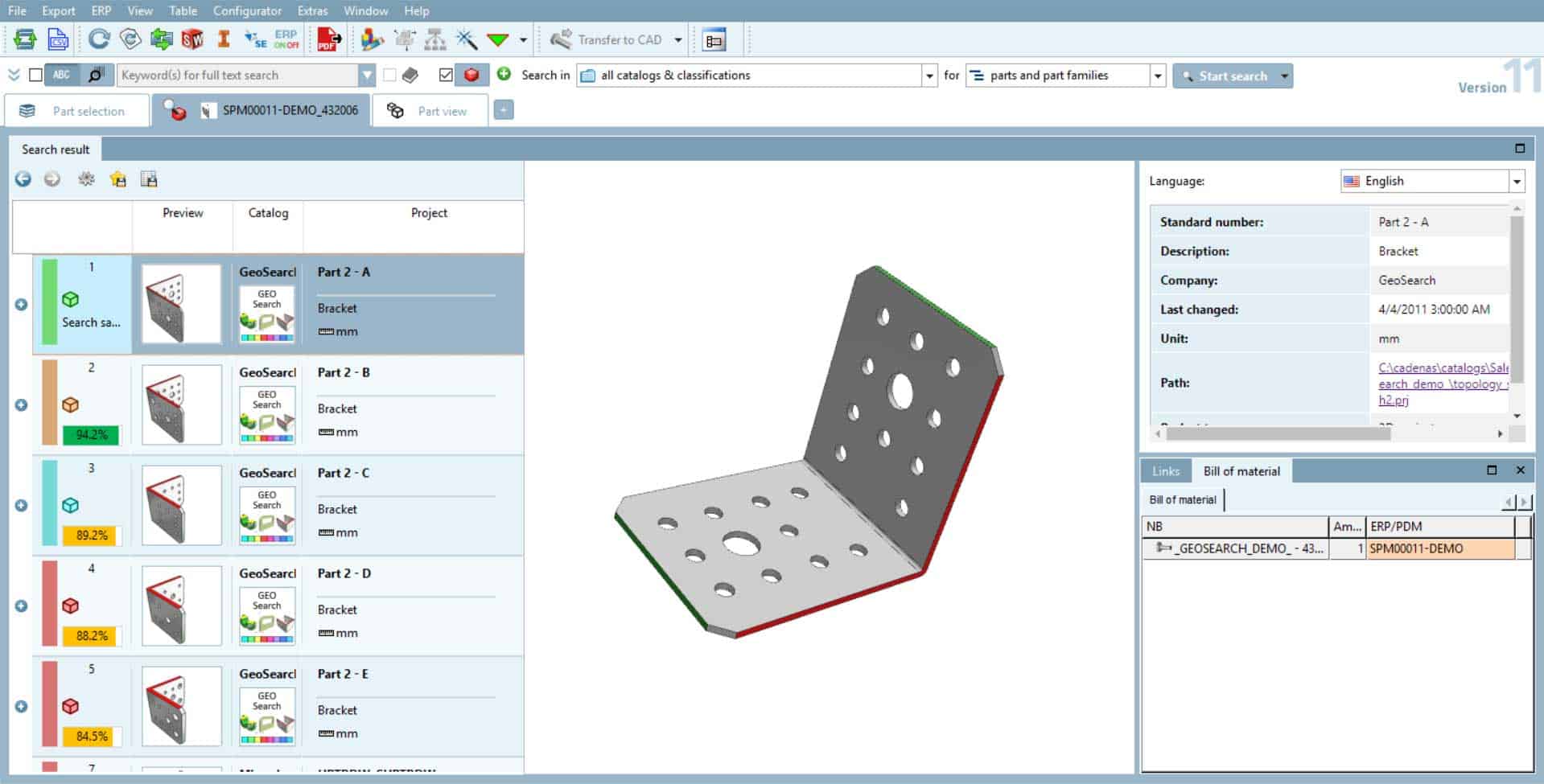
Find CAD Models Faster with PARTsolutions Search Tools
At CADENAS PARTsolutions, we help engineers find CAD models faster so they can focus on value-added-design.
We enable productivity by using two main search functions, attribute search, and 3D shape search. Engineers can easily find CAD data inside their internal database of parts or search PARTsolutions library of trillions of part configurations.
Learn How to Find Parts Faster
3D Shape Search (GEOsearch)
CADENAS PARTsolutions offers a 3D shape search tool called “GEOsearch” to enable engineers to find CAD data faster. Our software is designed with the engineering process in mind.
Users can find parts in their internal databases or from trillions of part configurations using search functions that are integrated directly in their CAD software.
3D shape search coupled with attribute search functions allows engineers to search for 3D geometry AND file names, descriptions, metadata, or even data from multiple business systems like ERP systems.
With GEOsearch, users can either start a 3D shape search with a source model or start a 3D shape search without a source model. You can read an overview of the types of search functions in the tabs below and click “Learn more…” to jump to the relevant section of the page.
Search 3D Geometry Without a Source Model
Topology Search
Topology search is a text-based search that finds specific geometrical characteristics and dimensions using text. Engineers can use topology search to find parts using global parameters, features, or patterns of geometric features.
- Global parameters include; size, area/volume, symmetry, distances, angles, and material.
- Features include; Cylinder, cone, hole, elongated cylinder, and rectangular slot.
- Patterns include; circular pattern, linear pattern, slot patter, and rectangular slot pattern.
To narrow search results, users can combine several topology search attributes with the text search to narrow the search results for bearings.
For example, an engineer can search for a bearing with a shaft size of 20mm, four 8mm mounting holes, a part depth of 47mm, and a width of 87mm using topology search. He will find only bearings with all the parameters from his search, as in the example image below.
The parameters in a topology search can be one specific sum or can be set to find parts greater than or less than a number. It can also be used to find parts containing geometric attributes within a range of parameters used in a topology search.
i.e. hole size =30mm-40mm or hole size >=30mm.
Sketch Search
PARTsolutions built-in sketch tool allows users to search for parts with a similar profile to a “sketch” of a part profile or from an image of a part profile. The sketch tool is especially useful for simple parts that have a clearly defined profile.
Users can also find parts using an image containing a part. They simply mark up an image containing the part, and the sketch search tool automatically finds CAD models with a similar profile. Image search works great with a photo from a napkin sketch of a part profile.
Search 3D Geometry Using a Source Model
Similarity Search
Users can begin a similarity search in two ways:
- Start from a source part in their CAD software.
- Start a similar part search inside the PARTsolutions software.
The software can be set to find similar parts, duplicate parts, or to search based on the source part’s profile.
Here are six use case examples for similarity search using a source model.
Partial Search
Engineers can use partial search to search a database for CAD models with a specific feature or geometric characteristic.
In the example image, an engineer uses partial search to find CAD models in a database that share a unique feature.
Live 3D Shape Search – 3D Search on an Unsaved Part
When live 3D shape search is enabled, engineers can see parts from a database that are similar to the part they are designing in real-time.
Live 3D shape search allows engineers to find and reuse parts, or find supplier parts, without leaving their workflow. In fact, they don’t even have to stop designing to find parts using live 3D shape search!
Attribute Search
PARTsolutions attribute search functions allow users to find CAD models or filter search results based on metadata associated with the CAD model. The metadata can be embedded in the model or from an external source like associated ERP data.
With attribute search, users can quickly locate the part they need from the part descriptions, part number, or class. Users can also filter by entering material, price, location, availability, or any other textual metadata.
Description Search
PARTsolutions attribute search functions allow users to find CAD models or filter search results based on metadata associated with the CAD model. The metadata can be embedded in the model or from an external source like associated ERP data.
With attribute search, users can quickly locate the part they need from the part descriptions, part number, or class. Users can also filter by entering material, price, location, availability, or any other textual metadata.
Variables Search
Through a combination of search filters, users can search for a part description AND variables embedded in the part metadata. In the example, a user searched for an Oil Free Slide Plate that is 30mm in length by 30mm in width with a depth of 5.5mm.
Part Number Search
PARTsolutions users can search for CAD models using a supplier part number, an internal part number, or an ERP number.
Material & Finish Search
Filtering a search by part material or finish is easy. Simply enter a part description and material or finish, and PARTsolutions will narrow results that have the material or finish in the metadata embedded in the model or from associated ERP data.
Price Search
Parts with ERP data, like pricing and availability, can be exposed in search results or searched for by a user of PARTsolutions.
For example, a user can perform a text search for a NAS setscrew and add a variable price search value of $0.38 to filter search results. The search will combine the text for the NAS set screw and filter it to show only results with a price of $0.38.
Variables can be entered by a user to search for parts that are equal to, greater than, less than, and variables within a range of numbers.
Take Control of Your Digital Parts Master Data
Learn More: Get These Free eBooks
<a href="https://go.partsolutions.com/Engineer-Smarter-Parts-Management-101">Parts Mgmt. 101</a>
The Basics of SPM
<a href="https://go.partsolutions.com/partsolutions-parts-management-201-ebook">Parts Mgmt. 201</a>
SPM vs. Classification
<a href="https://go.partsolutions.com/parts-management-301-mbe-mbd-for-manufacturers">Parts Mgmt. 301</a>
MBE / MBD for Mfgs